3D Printing guides for all levels of knowledge
I have been working on a number of guides as of late to help people out in choosing a 3D printer and understand 3D Printing better, and how to get the most out of your 3D Printer. These guides are written for those that are looking to print terrain for their games, but the guides will work for anyone looking to create pieces that fit on an average 200x200x200 mm bed, with some recommendations for larger, if needed. This page is intended to tie together the individual guides across my site into a more coherent whole, and make them easier to save a master document rather than several individual links.
Types of 3D printing – Consumer Models
FDM – DLP – SLA 3D Printing: There are a number of technologies out there for 3D Printing. The two most prevalent materials used, and basic styles of printing using Plastic Filament and Resin. This guide is used to help explain the differences between these.
Choosing a 3D Printer
Quick Guide: Best 3D Printer: This guide is meant to be simple, and accessible. If you more in-depth information, the next two guides are better. But, if you want to see what I think are the best 3D Printers for general needs, this is the guide for you.
What’s the Best 3D Printer, For Me? : This is the first of two guides. It asks 5 major questions, what will I use the printer for, What is my budget, What is my technical skill, what size of build do I need, and do I want a kit or pre built printer? This guide helps you to choose the type of printer you need, for your use.
What’s the Best 3D Printer? : This guide is the 2nd part of the guide, and goes through a number of 3D Printers I either own, or am familiar with. It is based on 5 questions to ask yourself previously. This guide tries to simplify the answers to help you find the printer that is perfect for you. I also include links to reviews of the printers from people I trust. I also link to my Tarantula guide and East 3D Gecko Preview.
Guide to Buying a Tevo Tarantula : This was my first printer, and my first guide. If you are looking for a bare bones, printer at the cheapest reasonable price, it is this printer. From this point, expect to spend time tuning and upgrading it, to make it a great printer. This guide goes through ordering, assembling, upgrading, and beyond.
3D Printing fun stuff with your 3D Printer
Remote Printing Guide: The hardware and Software to run your 3D Printer remotely, and monitor it. This goes through some of the tricks I use to run my 3D Printers when I am not at home.
The 3D Printing Toolbox (FDM Printers | Resin Printers) : I have this in two guides. The FDM Printers is for your normal FDM based printers. The Resin printers require some different tools to clean and finish the prints hardening after they are done.
STL Viewers – Digital Asset Management – Thumbnail viewers : It can be a pain to have a long list of file names, but no clue what they are unless you open them in your slicer. The STL thumbnail generators, will generate a thumbnail to see what the models look like. Very handy. The Digital Asset Management tools go beyond that, and let you organize your files far better and easier. I have both installed on my system. If you are a Windows 10 user, there are also instructions to use the 3D model viewer in the preview pane.
PLA Printer Filament – Does Price Indicate Quality? : I put this guide together discussing some inexpensive filament I had purchased recently (Zyltech Filament). I have since gone on and purchased Xperland 3D and AMZ3D filament and have had similar, good results. Get the right filament for your uses, but a lot of times, you can get away with more inexpensive filament for your builds and save money. I even have a link to a video by Maker’s Muse where he talks about inexpensive PLA filament, to get a second opinion from someone with more expertise than I possess.
Using Octoprint to Run your 3D Printer : This guide helps you learn about using Octoprint on a Raspberry Pi to run your printer. I find this little “Print Server” invaluable. I can access my printer over the network. I can watch it printing, even away from home. And if something goes wrong, I can end the print job, saving filament.
Multifilament Upgrades for 3D Printing : 3D Printing is great, as long as you want a solid color. When you want more than one color, you are mostly out of luck… unless you want to upgrade. I cover a number of different types of multifilament upgrades you can add to your printer to allow it to print in additional colors or to use a different material to make supports easier to remove.
Troubleshooting your Printer : You will run into problems. This is a great guide to help you find resources to overcome them. The first part of the guide is about generic troubleshooting. The second is a handful of locations to get further help from. The last part, the deep links to the video are more for Tevo Tarantulas, but any i3 based printer can be helped by this video guide.
From Idea to Printed : This guide covers what I call the 3D Printer Pipeline. I discuss Design, Slicing, and getting your code to your printer. This is a more basic guide to help you understand what is needed and look up more resources as needed.
Want to learn more? Watch these YouTube Channels on 3D Printing : Here are a number of channels that I enjoy watching and learning about 3D Printing. This is not an exhaustive list by any means, and I will continue to update it as time goes on.
Want a 3D Printing Deal? : I try to update this page daily. It is predominantly for people in the US that order from Amazon Prime. (Though, I put other links in as I find them). As I find deals that are helpful for people into 3D Printing, whether it is new printers, filament, parts, or all the other items we use while 3D Printing.
As you can see, this guide is a good way to learn about 3D Printing, but there are also more advanced topics like multifilament. I hope these pages help you find the guidance you need help you learn about, and gain greater expertise in 3D Printing and 3D Printers.

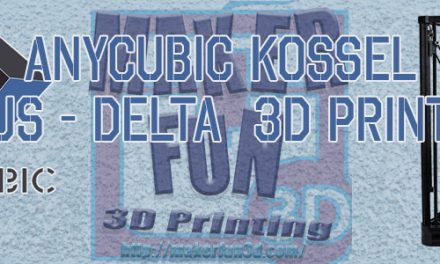
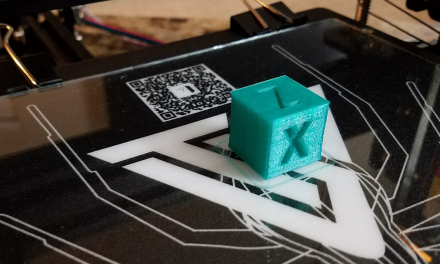

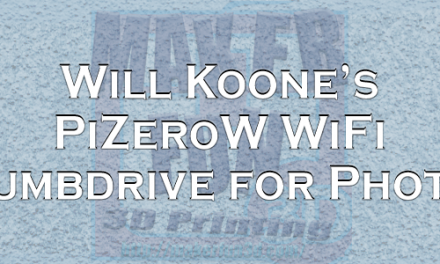


I dig this guide. I want to get started with 3d-printing to make Warhammer clones.