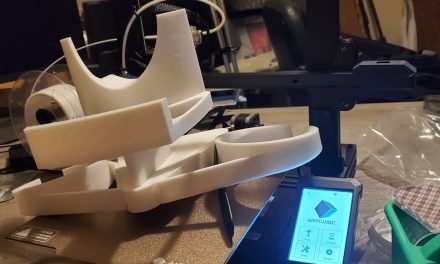What is Quest Native and PCVR (And the Oculus Store)?
Lets Start with a few definitions.
Quest Native:
One of the awesome parts of the the Meta Quest platform (Both Quest 1, Quest 2, Quest Pro, and presumptuously the Quest 3) is that it can play games natively, without being hooked up to a gaming PC. You download the game to your HMD (Head-Mounted Display, or Quest device), and then you can play with the headset supplying all of the computing power and running off a battery.
PCVR:
This is using your PC to run the games from, and using your VR more as your display from your PC, instead of your monitor. Basically, you stream games from your PC to your headset, so it is more complex than just being a monitor. You “tether” your headset to your computer.
Tethering:
When Running your game from your PC to your Quest it has to be “tethered” to your PC. You can either use a high-speed USB cable or use programs that tethers virtually using your WiFi network. I use Virtual Desktop. It is a mature product that seems to work better than Quest’s native Oculus Air Link. Oculus Air Link is free, while Virtual Desktop is a product that you can purchase.
When tethering to a PC, you then run your apps off of webstores that support your device. On the generic side, we have Steam. SteamVR is ubiquitous to gaming. Most of the time when people are talking about PCVR, they are referring to SteamVR. As long as your headset is supported, you can play games through Steam VR. The Quest platform also has the Oculus App. This is basically the Steam Store but just for the Quest. You can manage your Quest 2 on it, etc.
For this article I am going to assume your gaming PC is more powerful than your Quest 2 device.
Why purchase Native vs SteamVR vs Oculus PCVR
The Native Quest store.
Now to the heart of this article. Why choose one or the other? The Quest platform is completely stand-alone. You can play any game on the Quest store without worrying about being tethered, having a high-end gaming computer, etc. It’s the killer feature of the Quest platform. But, you do give up some things to have that experience.
The downside of the Quest Native Store
- The Quest 2 runs on mobile hardware. A high-end gaming machine can run rings around the Quest 2, when it comes to performance. That means games just look better on PCVR. Now, there are a large number of games that it won’t really matter on. But, if you want the highest fidelity possible, PCVR is better.
- The Quest 2/Oculus app are a closed platform. You have a Quest today, but what about the new HTC Vive XR Elite? If you upgrade to that, then you will lose access to playing your previous games you purchased for the Oculus platform.
- The quest platform is owned by Meta. While this may not be an issue for you, it is an issue for many people. They HAVE improved things by moving people to the Meta User Account that is not locked into your Facebook account. (Nothing like having your FB Account locked for a week for something you said years ago, and losing access to hundreds of dollars worth of games during that lockout).
The upside of the Quest Native Store.
- No tethering to gaming PC. You play your games directly in the headset. It is really easy. I wrote instructions for my wife and daughter to get PCVR running, and they have never used it, because of the added level of difficulty. This point really can’t be understated how awesome native, non-tethered play is.
- No cords needed. This ties to point 1. Since you don’t have to tether, you don’t have to worry about cords. Now, you can get around it with virtual tethering, but that adds other obstacles.
- Finding and playing with friends. While you don’t HAVE to have a Facebook account, if you do, it is easy to find your friends and coordinate through your Quest to play games with them.
- The Quest is not that expensive : Compared to buying a gaming PC or PS5 (Plus VR headset), the native Quest 2 headset is really pretty inexpensive.
- Quest games are optimized to play natively. Quest games are optimized for play on the Quest device, so they can get all the performance out of the chip possible. This helps to bring some very nice looking games to the Quest 2 that run on the native hardware.
- Quest games go with you. You can carry your Quest 2 far easier than a full gaming computer plus the VR headset. You may look a little weird watching videos or playing games in public (I watched some students playing in my university recently… I can vouch for that).
- It’s just easier/more convenient. Everything about the Quest experience is just easier.
PC VR via the Oculus Store (Rift Store)
PC VR will be restricted by your gaming hardware. The Oculus store app for your PC gives you access to “Cross Buy”. The oculus app If you purchase a game or app on the Quest store, some of them give you access to the title on the Oculus Store on your PC. That means you get the best of both worlds. The PCVR version and the Dedicated Quest version. There is a complete list of cross-buy apps as well as what seems a less-complete version on the Meta Quest site. One of my favorite Quest 2 games is Vox Machinae. You can play it natively on the Quest 2 (less visual fidelity) or play it via PCVR via Oculus. Beyond nicer visuals you also get access to Vox Machinae’s ability to use a HOTAS Joystick configuration. While the sticks work really well. And even hand tracking works amazingly well (and is awesome), with a Joystick and throttle this game sings. To do that, you need to use the PCVR of the game. When I purchased it, I lamented between the ease of Quest 2 game play versus having access to the HOTAS support. I then realized it was cross buy and purchased it on the Oculus store (Otherwise, I would have purchased it on Steam, which I will get to in a moment).
The downside of the Oculus PCVR Store
- You are locked into Meta’s walled garden. The titles are for Oculus/Meta devices only.
- You have to have tethering. That means having the additional pain points of tethering
- You may need cords. If you are tethering, you may need cords. Now, when I play Vox Machinae, I am tethered. I’m sitting at my computer, with my HOTAS, so running the short cord that came with the Quest 2 from my laptop to my headset is easy and not really in the way. It also keeps the unit charged for extended play.
- If it does not have Cross-buy, I would purchase from Steam.
The upside of the Oculus PCVR Store
- Cross-buy gives you the best of both worlds. You get the native version for the headset AND the PCVR version. This is the only reason I have to purchase here. Honestly, more the reverse is true. I purchase on the Quest store, and have access here.
- It is native to the Quest hardware. This makes it a little easier to use. It has native access to the Quest unit. Though, when you are new to it, it is a bit different from the Quest experience.
PCVR using the Steam Store
The Steam store, while a walled garden of sorts, is also the defacto PC game store out there. You have access to the Power of your PC gaming set up, just like the Oculus store, but without being stuck on one platform forever. If you upgrade your headset to another brand down the road, you will still (most likely) have access to your titles. While you are stuck in their world, they tend to be hardware agnostic.
The downside of the Steam PCVR store
- No native support. It is hardware agnostic, so you can use any hardware, but that means it is a bit more difficult.
- Some older games do not run well on Quest. This problem seems to be that older games were built for other controllers. Steam VR has the ability remap the controls, but it does not work well on all games.
- You have to authenticate Ubisoft games. Ubisoft games have given me headaches and I completely gave up trying to authenticate one that was part of a bundle I purchased because of the hoops I had to jump through and the rejections for not doing it “just right”.
- Tethering. Tethering adds extra steps and complexity. Not a big deal for me, but for newer or less tech savvy users, it can be a problem. You also need a long cable tether, which creates it’s own problems, like getting the cable from your computer to your device and keeping the cable out of the way. The quest cable is expensive, but the 3rd party one I bought cheaper never worked well.
- Wireless tethering requires higher-end hardware. For wireless tethering, lag is your enemy. If you have older wireless hardware, you can’t stream the data fast enough. If your wireless devices are too far away, they induce additional lag. Optimally, you want Wifi 6, and a close access point. I have heard good things about using this TP Link router. Another option, is to set your computer as a mobile hotspot. Windows 10 and 11 have this built into their OSes natively. I am more than a little annoyed at Killer Networks that USED to have this capability built in, but it seems they removed it. (It’s how I first did wireless tethering). All that being said, a close, Wifi 6 router is the best way to go. I tried to figure out how to run a drop from my main router upstairs to one next to my computer, but it looks like it is very expensive when you have to start going through floors. 🙁
- You don’t have a powerful computer. Running PCVR is more difficult on your computer. Do, you need a better computer. Run the SteamVR Performance test to make sure your PC can handle it.
The upside of the Steam PCVR Store
- Steam is hardware agnostic. Buy a game today, and play it on HTC devices, PICO devices, Quest devices, and of course, valve devices.
- You probably already have the right gaming hardware. If you are PC gamer, you probably already have the hardware to run it well. From a high-end router to a high-end gaming computer.
- You can use other input devices to play games. FPS games with keyboard mouse (Weird when you can’t see the keyboard). HOTAS support for higher end control, and more. Elite Dangerous with VR, is simply jaw-dropping. Vox Machinae is a ton of fun. Use game pads for input. Tons of additional input options to play how you want to play.
- Steam has a long track record. Valve is over 26 years old, and Steam has been around for 20 of those years. There are no indications of either going away. Meta itself has been around fewer years, and has struggled turning a profit using VR. They also are not a game-focused company, which is one of the reasons that the legendary developer John Carmack left the company recently. I don’t really view the split between gaming and productivity as a major negative though. If it helps the hardware, and brings it to more people, that is better.
- Steam works on multiple OSes. This gives more people the ability to use their VR device via PCVR.
The Decision – PCVR or going Native.
This is a complex choice. I currently own a ton of games, ad you can see on the Referral list. These are all native games. When I was first getting some games for my quest, I didn’t realize there was a difference between the Quest store and Oculus store. So, I own a couple there, as well. I also have an extensive list of PCVR titles on Steam.
My strategy for choosing PCVR or Native Quest gaming
I’ll give you my strategy. I tend to buy games on the Quest 2 platform, natively. The convenience is awesome. When I am playing, I usually don’t notice quality differences. I generally just want to grab my Quest 2 and start playing. BUT, I DO realize that I will lose my games if I change platforms. THAT sucks, but it is what it is.
Games I REALLY like, I ALSO buy on Steam. I usually wait for sales, for these. I find there are some GREAT sales on Steam games from time to time, much better than the sales I see on the native Quest store. I’m also a fan of “bundles”. I watch for bundles form Humble Bundle and Fanatical. I’ve been able to pick up a number of games for a fraction of the retail price because of these bundles. On occasion, they will have Oculus games bundles, but this are pretty few and far between. Most are SteamVR bundles. Those sites and others will have sales as well to be on the watch for. My go-to place to check daily for deals, is VRGameDeals on Reddit. There is also a reddit that tracks price drops on the Quest store that I follow. So, if you watch for sales, you can get those games you really like on both, and even try them on PCVR to see how they look and feel using tethered game play.
My go-to is to use the native Quest app. Then, if there are PCVR features I want, like using a HOTAS joystick, or keyboard, then I look at PCVR. If I want both, I look to see if there is Cross Buy. If there is, I buy on Quest. If there is not, I buy on Steam. Where you get some weirdness is games that allow you to mod them. Generally speaking, I have found modding to be easier on PCVR Steam games. Though, Ragnarock has an app for loading custom songs called RagnaCustoms that is super simple to use on the Quest 2. You also seem to have more account issues on Meta than Steam for example. (Always understand that licensing and terms for the games you mod).
I hope this helps you understand what the difference between the Quest Native store inside your headset. The Oculus Quest Desktop Store/PCVR, and Steam/PCVR. (As an aside, the cell phone app lets you choose between the Quest Store, the Rift Store, or the Go store). I generally use the Quest store on the headset or cellphone. If I were to make a purchase on the PC app, it would be on the desktop. Like I said earlier, now that I understand it better, I only get ones that run on the Oculus store that are cross-buy. Otherwise, I can’t see a reason not to get it on Steam.
Get out there and have fun!