The Two Major Style of Consumer 3D Printers
There are two major types of printers, at least on the consumer end of the scale that we are concerned with. One style is called FDM (Fused deposition modeling). The other style is called SLA (Stereolithography). They all create the models, layer by layer using either rolls of plastic filament (FDM) or hardening resin. Most 3D Printers on the market are FDM style printers with the SLA printers being more specialized.
FDM Printers
FDM printers use plastic filament mostly in 1.75 mm sizes, though there are some that print in 3 mm sizes. Most consumer printers have platforms that are between 120 mm and 500 mm in size, with the average falling around 200 mm. There are a number of different filaments for different kinds of uses. The most prevalent is PLA and ABS, though there are a number of other types of filaments for different uses. PLA and ABS tend to be inexpensive, from about $11 to $25 per kilogram. PLA is my recommendation for most uses, since it is a safe, plant based plastic filament. If you need the high temperature performance of ABS, I generally recommend PETG since it is another safe filament without the problems associated with ABS. Because of its price, and larger extrusion size, it is great for making terrain and larger prints with less detail. Most FDM printers print in the .1 to .3mm layer height with .1mm and .2mm being the most prevalent. There are a large number of filament manufacturers giving a range of colors and different characteristics that affect the printing temperatures.
FDM uses a hot end that melts the plastic filament and extrudes the filament through a nozzle of varying sizes. The metal beds may or may not be heated. PLA does not necessarily need to be printed on a heated bed, but it is something I recommend.
SLA Printers
SLA printers use a resin material that hardens with contact to UV light. The prevalent consumer level printers of this style have small print beds. From about 130mm square with a 180 mm height to 145 mm square with a 175 mm height. The resin these use costs from $50(sometimes less) to well over $100 per liter, so they are more expensive to run than FDM printers. This style of printer is great for printing miniatures with their finer detail, or smaller, highly detailed terrain.
SLA – LASER Printers
SLA – LASER Printers use a laser to harden the resin. This gives them very precise control allowing for much finer detail on prints. The Peopoly Moai and Formlabs Form 2 represent this style of printer. From my understanding SLA printers are faster with one part, but slower with multiple parts. It is a tradeoff and these machines tend to be more expensive. These printers have a reported layer height of .015 mm to .2 mm. (or 15 microns to 200 microns).
SLA – LCD Printers
SLA-LCD printers use an LED array to project light and an LCD screen to mask an “image” onto the build plate. This exposes the resin to UV light, hardening it. These printers are down to less than half the cost of Laser based SLA printers. The edges of the build plates can be a little less precise. The LCD screens are not quite as crisp as a laser. For the most part, I doubt this will create any real problems when printing miniatures. The SLA-LCD printers have one major advantage, as well. It takes as long to expose for 1 item on a print bed, as it does a full print bed. So, if you print multiple items at once, you see a speed savings compared to the SLA-LASER printers. These printers have a reported layer height of .025 mm to .05 to higher. Remember, the more layers you have to print, the longer the print takes.
What’s Best?
This is kind of a weird one. So, FDM is considered best for Terrain, and the SLA style printers are considered best for miniatures.
FDM printers can be tuned to print passable miniatures, but not as high of quality as SLAs can do by default. FDM is good for putting down a lot more plastic in a smaller period of time. It is also far less expensive when printing larger pieces of terrain. That is why FDM is the best for terrain. Time and Cost considerations and the build plates allow for larger pieces.
SLA printers CAN do it all, since they have such fine control over their layers. But then you get into the cost, time, and build size. When you need find detail, these printers are the best. They have smaller layer heights and tighter control of the width of material. Since the print beds are small, miniatures also fit well on them. They can print larger terrain. That is true, but the print times go way up. To create the higher quality details, the printers use many more layers than FDM would for the same model, which translates into much more time. Plus, the material (Resin) is far more expensive, again, giving the edge to FDM for larger pieces of terrain that don’t need the fine detail of an SLA Printer.
Like many things, this is finding the right tool for the job. Sure, you can drive a nail or a screw in with a hammer. But, you are better off having a hammer AND screwdriver to do them both optimally.
Prices
This is where things get interesting. I’ve already mentioned that FDM filament is about $12-$25 per kilo, and resin is about $50-$120 or more per liter. The printers have pretty wide differences in prices as well. On the high end (and honestly, outside of normal consumer pricing) you have the Formlabs Form 2. This printers is about $3500. The Peopoly Moai is a more respectful $1250. On the lower end, you have the LCD SLA that are in the sub $500 range. The Anycubic Photon (review here) dips down to $300. On the FDM side, printers can start at $200 or less and go upwards of $1000. If you want to see my opinion for the best 3D Printer to pick up, check out my quick guide. I have a much more extensive guide as well, covering more 3D Printers and helps you figure out the right 3D Printer for you.
If you want to learn more about these technologies, and other ones used in 3D Printing, 3D Insider did a nice write up with illustrations of how they work. Anything beyond the consumer market is outside the scope of this article.
I’ve created another pair of articles to help you choose the best printer for your needs. The first part helps you figure out what you need by answering a few questions, the 2nd part helps you figure out what printers meet your criteria.



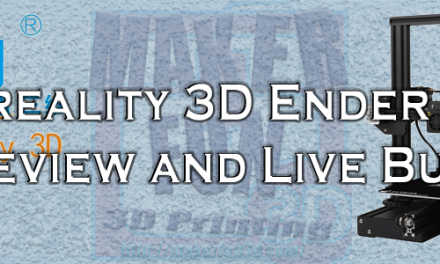
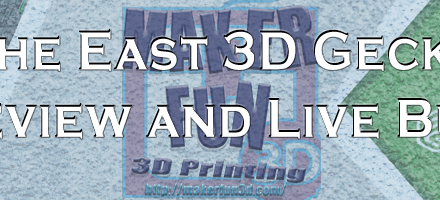


Don’t forget that one of the big differences is that with DLP/SLA you need to print at 100% infill or design drainage holes. This means a lot of increased costs in printing.