What is the best 3D Printer for me to print Printable Terrain?
This is a 2 part series on choosing a 3D Printer for your 3D Printable Terrain. While it’s aimed at wargamers, the concepts hold true for anyone purchasing a printer. This first section will introduce you to the questions to ask yourself when choosing a printer, and then the basic concepts and styles of 3D printers themselves. The next part of the guide will be the list of actual printers. You will take what you learn here and apply it to the list of printers to help you make your choice.
The Questions
When you are choosing a printer, there is a short checklist to go through, when deciding on a printer.
- What is the use? [Miniatures, Terrain]
- What is my budget? [Low (Below $400), Medium ($400 – $600), High ($600+)]
- What is my technical skill? (If it is low, choose a pre-built) [low, competent, high]
- What build size do I need? [Small (120×120), Medium (200×200), Large (300×300), Huge (400×400 +)]
- Do I want a Kit Printer, a pre-built printer, or a pre-built that can be heavily modified?
These 5 questions will really be your driving influence on your printer choice.
You will find that you can get more printer for your buck, if you buy a kit and build it yourself. This is usually not especially difficult (at least with the two I have done) but it is not simple either. Both times I had to invest significant time into the build. If you don’t have the time to spend building a printer, you will want a pre built, or mostly built kit. One thing a kit, or cheaper printer that requires a number of upgrades will help you with, is learning to 3D Print better. If you have a printer that is mostly plug and play, you will not understand the parts as well. This is a trade off and one way is not necessarily better. If you want to learn more about the printing technologies (FDM, SLA, DLP) I created this page to give you a quick understanding of what they are used for.
NOTE: Printers are not plug and play like paper printers. They do take some technical knowledge and a desire to learn. We are in the Windows 3.1 days of 3D printing. They are more user friendly, not terribly difficult to get together (unless you get a true kit printer) and there are a large number people using the tool, but a lot still struggle with it. Realize, these are not toys. For the most part, this is a hobby in and of itself.
Materials Printers Use for Printable Terrain and Miniatures
FDM
FDM printers use a roll of plastic filament to print. They can print a wide assortment of materials, though for most terrain makers you will find PLA being the go-to filament type with some printing in ABS or PETG. ABS needs to be printed in an enclosed space to retain heat and prevent warping, shrinking and delamination. Unless you really want to use vapor smoothing I honestly wouldn’t recommend this filament. PETG has many of the good characteristics of ABS. It is heat resistant and wear resistant (more so than PLA), without the noxious fumes. PLA is my go-to filament. It is very inexpensive, comes in a multitude of colors, and is safe. When building a lot of terrain, costs are a major consideration. They lack the resolution to print miniatures well. If I need something that can handle high temperatures (Think, a hot, locked car in the summer), I go with PETG.
SLA/DLP
These printers use resin to create the 3D models. It is a UV sensitive material that uses a laser of LCD screen to harden the resin, layer by layer. This allows for very fine resolution that is not possible with an FDM printer. Because of costs and how long it takes to print fine details, these printers tend to be great for Miniatures but not good for most terrain.
Build Volume – Print bed Measurements
There are two main types of printer beds. I’ll talk much more about them below, but the basics. Some are square/rectangle, some are circular. They all have a Z axis that creates a cube or cylinder respectively. When purchasing a printer, build volume is an important consideration. Most models are sliced so they can fit one most normal print beds. Many are sliced so they fit on the popular Monoprice Mini bed that is 120×120 mm. I’d say most prints fit on a more standard 200mm x 200mm bed, with a few needed a full 300mm square. (Those these are exceedingly rare).
There are two major considerations with build plate size. Maximum size of a model, as mentioned above, and total amount of space for smaller parts. It is nice being able to put several pieces on a plate and start printing. Coming back a day later or overnight and having a build plate full of parts is awesome. But, what happens if one piece fails half way through, or the printer has a malfunction. Now, all of those pieces are trash. Sometimes, this cane make for great ruined terrain, but most times, it goes into the trash can. A smaller build volume forces you to print fewer items, so if you do have a malfunction, you are not out a bunch of filament, saving you money. Even with my big larger printers, I try to print as few of parts at a time, as possible. If I am there to pull the glass sheet off, the time between prints is minimal so I don’t lose time, and I also have protection against printer errors. This is win-win. Another item to remember, is that 3D Printing is slow. It takes hours for most terrain to print. The larger the print volume the longer you have to wait, and the more chance of something going wrong.
So, while a large build plate may be nice, it is not always the best choice. And if you print a lot of smaller items, a smaller build plate may make more sense.
The Delta style printers have round bases, which if you are printing square items, can reduce the functional space even further. Just something to keep in mind when looking at Deltas with their round bases.
I break down print volume into the following categories: Small (120×120), Medium (200×200), Large (300×300), Huge (400×400 +). Medium is the normal print size for most printers. I’d call that the average. Most FDM style printers will have build plates between Small and Large size. Huge is much larger than normal. Everything I have ever printed fit on 200mm. I believe if you print on the diagonal , everything would also fit on a small bed. (The diagonal is about 170mm)
Check out this video by 3D Printed Tabletop on choosing a printer for 3D terrain:
https://youtu.be/GVHwRME-6w0
Types of 3D Printers used for Printable Terrain and Miniatures
FDM printers come in many shapes and sizes. Predominately, there are 2 “styles” of printers. Cartesian and Delta.
Cartesian
Cartesian printers are the most prevalent, with the i3 style being the type seen the most often. They feature a rectangular bed which is great for printable terrain that moves along with the print head moving along the X and Z axis. My first printer is an i3 Clone called the Tevo Tarantula. Another cartesian style is the CoreXY(There are a number of minor variations of this one as well). These are a box design that is extremely rigid with a more complex beld configuration. As of this writing, my latest printer is a CoreXY by East 3D called the Gecko. The Cartesian style printers are the most prevalent on the market, with the i3 representing the vast majority of the available printers out there. They are well supported and well understood.
Deltas
The Delta printer is a tall, 3 armed 3D Printer. The build plate is round. The build volume on these is calculated via a radius and height. Along with CoreXY printers, these printers tend to be very rigid and are known for fast printer speeds. Because of the more complex calculations on the Deltas, they tend to print better with 32 bit boards to prevent salmon skin. Delta style printers also excel at taller prints.
Others
The Polar and SCARA (elective Compliance Articulated Robot Arm) are two more “styles” of printer, but tend to be more experimental and at the time of this writing, I doubt you will be seeing one as a consumer unless you build it from scratch.
Next Page : Choosing a 3D Printer
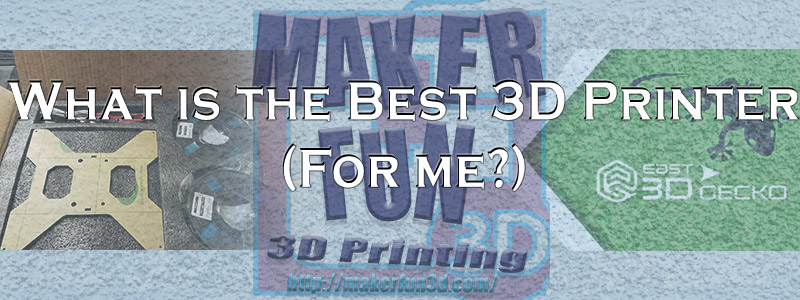






Great article, I am probably going to go for a Creality CR10 myself, they just looks so nice and I hear great things about them everywhere.
I highly recommend the CR10s… but the CR10 is very similar… and should be pretty awesome in its own right.