Alfawise U20 Review
 The Alfawise U20 from Gearbest is is a large format 3D Printer that costs under $300! This printer was sent from Gearbest for me to do an honest review. This is the latest “clone” of the Creality CR10. It falls in my classification of a large print bed. This allows you to put several items at once on the build plate (not my recommendation) or to print large pieces that fit on the large print bed. This 3D Printer is a mixed bag that like any 3D Printer makes a number of tradeoffs. Overall, this is a solid 3D Printer and I recommend it for larger builds. Also, Alfawise is the Gearbest house brand. Here is where you can find my preview and live build of the Alfawise U20.
The Alfawise U20 from Gearbest is is a large format 3D Printer that costs under $300! This printer was sent from Gearbest for me to do an honest review. This is the latest “clone” of the Creality CR10. It falls in my classification of a large print bed. This allows you to put several items at once on the build plate (not my recommendation) or to print large pieces that fit on the large print bed. This 3D Printer is a mixed bag that like any 3D Printer makes a number of tradeoffs. Overall, this is a solid 3D Printer and I recommend it for larger builds. Also, Alfawise is the Gearbest house brand. Here is where you can find my preview and live build of the Alfawise U20.
The first thing you notice, is that it is built almost exactly like a CR10 or Tevo Tornado. It has a 300 mm x 300 mm x 400 mm build volume. This allows for some impressively large cosplay pieces and other prints that require a lot of space. This arrived just before Halloween, and I purchased some orange Soultech 3D filament to go with it. I printed several halloween decorations with it to begin with. I’ve since printed a number of terrain items including the excellent Greenskin Lookout tower from Corvus Games Terrain.
Update: Gearbest just sent me a new coupon code that goes with this review. You can get the Alfawise U20 for $279.99 with Coupon Code: AlfawiseU203D
Why I Like This Printer
 Out of the box, I don’t think I have had a better print quality. The lines are smooth. The prints look really good, and even a .2mm layer height gives me better quality than other printers at a .15mm layer height. It just prints well. It also does bridging very well. It’s nothing for me to print for 2 days. I DID have to put an Ultrabase on the printer. I’ll go over the reason in the cons section below.
Out of the box, I don’t think I have had a better print quality. The lines are smooth. The prints look really good, and even a .2mm layer height gives me better quality than other printers at a .15mm layer height. It just prints well. It also does bridging very well. It’s nothing for me to print for 2 days. I DID have to put an Ultrabase on the printer. I’ll go over the reason in the cons section below.
The touch screen is terrific. It is so simple. As others have said, I really do wish it was angled, but I won’t complain too much about that. Updating the firmware is dead simple. Copy it to the root of your microSD card, and reboot the printer. It applies automatically. When done, pull out the SD card and reboot and you are done. (Wipe the update off the microSD card too, so it doesn’t continue to update each time you try to print.) One thing I do appreciate, is that they produce new firmwares regularly. I hear that the quality control on them has been a little hit or miss in the past, though.
The build surface works great. It is a rough, glass-like sheet. I’ll talk a lot more about it in the cons section, though.
The printer has a large fan and duct for part cooling, so it actually does a good job bridging, the best out of the box experience I have had. The printer just prints very well. I have been impressed by it, overall. I’ve been alternating between it and my Ender 3 for print jobs or I run both at once. It’s really that good, it is running along with my go-to 3D Printer. The only reason I use it as my go-to is that it has Octopi installed making it easier to start new print jobs.
It has filament run-out as well as power resume functionality. Both work in my experience.
The Downside
 The one time I had to use the power resume function, it skipped a few layers. This is not a good thing. It worked fine for my particular model, maybe even made it better. If I was using it for terrain, it would be easy to fill and paint over as well. So, it works, but not as well as I would have liked.
The one time I had to use the power resume function, it skipped a few layers. This is not a good thing. It worked fine for my particular model, maybe even made it better. If I was using it for terrain, it would be easy to fill and paint over as well. So, it works, but not as well as I would have liked.
As I said, there are some tradeoffs with this printer. It has a terrific build surface, that ended up getting warped. I was very sad about that, and attempted to try and work around that. When it first arrived, prints stuck great to it, but after some heat, it warped. I later added an Ultrabase Bed I had picked up to fix the warping. Since then, I have gotten beautiful 3D Prints off it. I also have a Mamorubot bed to try out on it. This is a bigger issue, but I can overlook this because of the price. It’s something I kind of expect on low-cost Chinese 3D Printers. A plate of glass would also work.
It’s loud. The nice bridging and quality prints come at a cost. It has a loud part cooling fan. It seems very effective, but it is very loud. That is kind of annoying. It’s in a separate room in my house with a closed door, so it is not a big deal, but it is probably the loudest printer I own.
I’m happy they provide a filament spool holder, but it is pretty fragile. It works, don’t get me wrong, but I wish it was of higher quality. I’ll probably put a modified TUSH filament roller on it.
The Wiring… or more specifically, the wrap around the wiring. It is a VERY stiff material, that makes getting it “out of the way” pretty difficult many times. I’ve had a few prints ruined because I am pretty sure the wires got in the way and caused the layer to shift. It needs something to hold the the wires up and away. Either a cable chain or I have been contemplating some bungee type object that holds it up and away from the hot end. Had they used a softer material, that had more flex, it would have been a lot better.
Finally, the last issue I had with it, was the touch screen. When I first fired it up, it would not work. Flashing the firmware fixed it, but out of the box, it should have worked without the latest firmware being flashed.
Conclusion
 I really like this printer. It prints beautifully. It prints better than my JGAurora which was my previous high point for a 300 mm printer. I use the Chris Elkins CR10 profile since this essentially a clone of the CR10. It works really well. I believe you have to go to a printer group to find the profile. I’ve had it for over a year because of my CR10 printer.
I really like this printer. It prints beautifully. It prints better than my JGAurora which was my previous high point for a 300 mm printer. I use the Chris Elkins CR10 profile since this essentially a clone of the CR10. It works really well. I believe you have to go to a printer group to find the profile. I’ve had it for over a year because of my CR10 printer.
My two printers getting the most print time at this moment is my Ender 3 and my U20. I think that tells you how much like this printer (as well as the Ender 3). If I hooked up the U20 to Octopi it would probably be used more but I really don’t want to lose out on the power resume and filament run out sensor.
Again, thank you to Gearbest for sending the Alfawise U20 for me to test. I was not paid for this review, but was sent the printer free of charge.
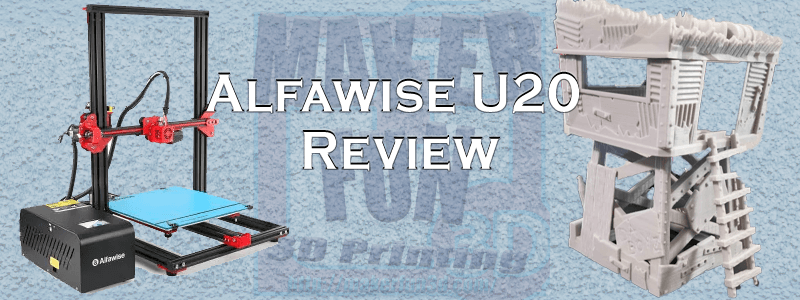


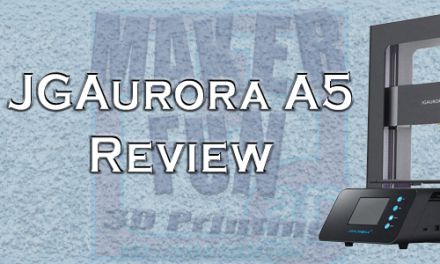



Trackbacks/Pingbacks