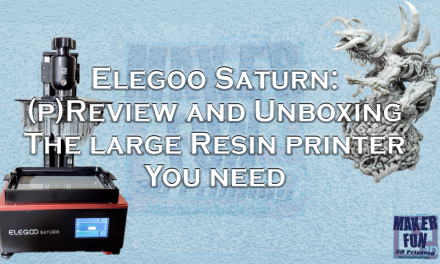3DPrint2Form Stinger 2 Review!
The Stinger 2 is an ‘auto-leveling print head for 3D printers’. I use manual bed leveling on all of my 3d printers. After initially purchasing my Tornado, I tried to use a BL-Touch sensor for bed leveling. This caused some inconsistent behavior and ultimately, I stopped using it. After the BL_touch experiment, I just used a manual mesh. Until now..
I will be using this kit on my Tevo Tornado. The Stinger 2 kit was only a 12-volt kit, whereas the Tornado uses a 24-volt power supply. Working with David and Cheryl Ashenbrener, we’ve worked out firmware and the hardware needed to make the Stinger 2 into a 24v kit. If you decide to get this unit, you won’t need to use some of the hardware that I show. It should also be noted, that this system requires dual lead screws on the Z axis.

What’s in the Box?
The Stinger 2 comes with a backplate with a spring-loaded hotend holder, two parts cooling ducts, parts cooling fans, fan covers, an inductive sensor, SimProbe logic board and all of the mounting hardware. There was also a sheet with helpful links to get the system installed and configured properly. My kit included all of the small bits that it should, and everything came in clearly marked plastic bags. There are options to use the stock hotend OR an E3D V6 variant. There were quite a few 3D printed parts with this, but they were all pretty decent quality. The Stinger 2 also allows you to use a bunch of different leveling sensors, but I will be using the inductive sensor probe that you can purchase with the kit.
What Makes The Stinger 2 Special?
The Stinger 2 works quite a bit differently than any other leveling system. It mounts the sensor to a solid mount ABOVE the hotend, and the hotend is mounted on a spring loaded plate below the sensor. This works by pressing the nozzle ever so slightly into your print surface and slowly sliding the plate up towards the inductive sensor. Pretty cool, right? This keeps the leveling sensor FAR away from any crazy temperature fluctuations near the bed and hotend. This also allows you to change to any kind of nozzle without re-configuring your offset. Whereas other options are setting the leveling offset between nozzle and sensor, the Stinger 2 is different. You set the distance between the sensor and the spring loaded plate. Once you set your initial offset, you can switch between a standard setup and a Volcano nozzle without ever adjusting the offset.
Putting It All Together!
After working through some of the challenges from using the Stinger 2 kit on a 24v system, installation was quite easy! This wasn’t a fault of the kit, because it was originally developed for 12v CR-10s. The relay on the Stinger 2’s SimProbe board is a 12v relay. I needed to use a buck converter to step the main voltage down to 12v for the relay to function. The Ashenbrener’s have designed a new board using 24v relays, so this should not be an issue from here out. I used the following video to assemble the kit:
Stinger 2 Tornado Specific Changes
I had to make a few changes to 3DPrint2Form’s Marlin firmware. This wasn’t because of any errors on their part, but their firmware was configured for a CR-10, and the Tornado has a few different things going on. The Tornado specific Stinger 2 firmware will keep all of the hotend and control box fans operating the same in the factory configuration.
I had to change the wiring for the Z end-stop because the pins for the open/close logic weren’t on the correct pins. Using a small screwdriver, I removed the pin and moved it to the outside pins of the 3 pin connector. Make sure you use the NC plug on the SimProbe box when using this on your Tevo Tornado!
How Did It Do?
Well, quite simply.. it’s the easiest thing to use. There is also a custom script to add to the beginning of your Gcode files to essentially heat the hotend to 150C and the bed to printing temperature. This allows you to get an accurate measurement of your bed without leaking molten filament all over the place. This kit essentially puts the printer into easy mode. Just slice your file and print it! No need to hang around the printer perfecting the first layer. The Stinger 2 lays down perfect layers every time!
I would even tweak the bed slightly to make sure the bed was crooked to see how it would compensate. The Stinger 2 had no issues tackling a tweaked bed and laying down a great first layer.
Conclusion
I still need to do some tweaking with jerk and acceleration settings to get the rest of my prints perfect, but that’s no fault of the Stinger 2. If you want to have literal ‘set it and forget it’ 3D printing, this is a MUST have upgrade. Since installing the Stinger 2, printing on my Tornado has become complete ‘easy mode’. I will experiment with setting offsets in my slicer to deal with different kinds of filament. I’ve had good luck when adding just a little more space between nozzle and bed when using PETG filament, so that’s going to be my next experiment! We will also be testing some other leveling options to test for accuracy across some different conditions!
I am going to be pulling out the 8bit MKS board soon for a BigTreeTech SKR 1.3 and will be keeping the Stinger on there!
Want to get a Stinger for yourself? Check out http://3dprint2form.com/Stinger%20II.html and buy yourself a Stinger 2!
Check out my review of Eryone Silk Copper filament!
The post Stinger 2 Review! Get Hassle Free 3D Printing With This! appeared first on Inov3D.