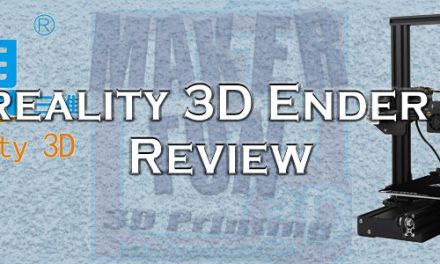I have been looking at this 3D printer since it came out in December of 2018. I was fortunate enough to receive a review model from Artillery 3D. Keeping with full transparency, Artillery 3D sent to me at no cost on my end, but this will not hinder me from giving you my HONEST opinions and thoughts about the Sidewinder X1. So without dragging this intro out. LET’s GET INTO IT.
Packaging Material Quality
Now, you might be thinking, “Why would I care about packaging?” That is a great question, and as most of our printers come from China. They are shipped overseas and can take a LOT of abuse while in transit to your home. There is nothing worse than waiting 2-6 weeks for your new printer to arrive, and it’s damaged due to inadequate packaging.
We have all been there; it is deflating, time-consuming, and can honestly take the joy out of you. Artillery 3D uses a high-grade thick packing foam, not the cheap styrofoam that crumbles when a gentle breeze hits it. If you have ever had a printer come with styrofoam packing.
The foam beads go everywhere, and not only on your floors and you, but they get in the control box, stepper motors connections, extruder, and everywhere they can get into the printer. We all know that this is a pain to clean out of the printer and clean up in general. Artillery 3D also uses strong cardboard corner braces on the inside to help prevent crushing of the box. The best packing I have seen to date.
What’s In the Box!
We have the Z/X frame with the extruder. That is all pre-assembled except for the wire connections. Artillery 3D left some of these disconnected to reduce damage to the ribbon cables and other connectors during shipping. Next, we have the steel filament caddy.
The filament spool caddy comes in two parts, this will allow you to use any size spool. The spool caddy mounts on the top of the frame. Next is the accessories bag. We have six extra roller wheels, USB cable, USB stick, eccentric wrench, four hex keys, five frame screws (one is a spare), spare RGB light, extra frame tape, and a spare extruder carriage ribbon cable. We also have a three-prong power cord (US PLUG) yes there is quite a lot of stuff that comes with the Sidewinder X1.
The last part is the X/Y frame houses the build plate, power supply, Y frame, and touch screen. The Sidewinder X1 is the first printer I have ever received that did not come with any test/sample filament, so make sure you order some in advance if you don’t have any.
Assembly and Noise Level
Let’s get this beauty assembled. The Sidewinder X1 comes with a very simple to follow the setup guide. First, we need to mount the top frame to the bottom frame with four bolts supplied in the black Artillery 3D bag. Next, we need to connect the steppers motors, end stops, and ribbon cable.
When you connect the ribbon cable, lift gently on the top black support bar. Slide the ribbon cable in, then press down on the black support bar to keep the ribbon cable from coming back out. If you accidentally pull out the black bar, you can re-insert it (CAREFULLY).
Next, we need to install the Filament Holder at the top center of our Z frame. We want to secure the side that holds the filament run-out sensor first. Make sure you do not pinch the filament sensor cable behind the frame. Now we need to grab our spool and line it up with the unattached filament holder to the one we secured.
Try to get the filament spool in the center of the washers, then secure your other filament holder. Plug in our filament sensor, and adjust your eccentric nuts. The printer is assembled and ready to level the bed. Overall this will take about 15-20 minutes.
Noise Level
So you are probably wondering about how loud the printer is when it’s turned on versus when it’s printing. The Sidewinder X1 is quiet, and I averaged around 45.3db. You could say this is equivalent to a quiet library. So, you can have this printing right next to you and barely notice it.
What’s Under the Hood

A: Control board for the touchscreen and the USB and Micro-SD card input
B: MKS GEN L control board (Main Board)
C: X, Z, and extruder interface board
D: 24v power supply
E: DC – AC converter for the heated bed
Features Put to the Test
Run-out Sensor (Passed ✓): The filament run-out sensor is on an eye bolt, this allows it to swing freely and reduce strain on the filament. I ran a test print and about 10 minutes into it, I cut the filament and pulled it out of the filament sensor. After 15 seconds into the print. You hear a loud beep.
The printer when then stop where it’s at, lift the head, and move away from the print. Once you load your replacement filament back into the run-out sensor, click resume and the Sidewinder resume where it left off.
Power-loss Recovery (Passed ✓): You are two days into a three-day print, and your power goes out, do you want to start your print all over again? The Sidewinder X1 comes with this feature enabled in the Marlin firmware, allowing you to resume exactly where your Sidewinder X1 left off when your power went out.
When your power comes on, it will ask if you want to continue your print. Saving you from days of having to reprint and not to mention the loss of money in the wasted filament. I hooked the printer up and started a test print. Then I pulled the plug, waited a minute, plugged it back in. The print screen came back up and pressed resume and worked perfectly.
AC Heated Glass Bed (Passed ✓/Partial Fail): The Sidewinder X1 comes with a glass-ceramic AC heated bed, instead of the far too familiar DC heated bed. This bed heats insanely fast, and anyone with an AC heated bed will tell you how awesome these are to have. Heats to 60c in about 45 seconds in a 20c room. My only concern is that the glass bed is not easily removable and you run the risk of damaging the heat pad. I would like to see Artillery 3D make this possible in next-gen.
Extruder (Passed ✓): I am genuinely in love with this setup. Everything is powered and controlled by the ribbon cable. You no longer have to worry about all your wires hanging off to the side, hitting the bed, or messing up a print in progress. The Sidewinder X1 comes with a direct drive extruder, pancake stepper motor, RGB LED, and a volcano style
Hotend(Passed ✓)The extruder is easy to load, and I have not had a single issue with it yet, and I don’t foresee any. Pre-heat the nozzle, push the extruder level back, load the filament and done. I ever did a flat cut on the filament to see if that would cause it to not feed into the hotend and I had no problems.
The RGB LED is a neat add-on and is coded to Marlin to reflect the status of the printer when a print job is started (See the list below). There is a 4020 24V blower fan in the front with a 3D printed fan duct. I am not a fan on the air duct being glued to the blower fan. I like to make new air ducts for these, but I can see this benefiting someone who does not mod their printers.
Spool Holder (Passed ✓) I love this spool holder. It takes seconds to swap out spools. The eye bolt on the filament sensor was a nice touch. It moves with your gantry to stop any additional strain on the filament. You will have to loosen two bolts on one of the holders to accommodate a 3kg spool due to its width. If you use the same size spool all the time, you will most likely never need to adjust this.
Thermal Runaway (ENABLED) This is a huge safety concern of mine with any printer that comes out. I will never understand why almost every company does not enable this. This feature can mean the difference between your printer/house getting set on fire vs. your printing stopping, and you correct the issue with no damage. THANK YOU FOR ENABLING THERMAL RUNAWAY
* During printing, the LEDs will reflect the printer status: * * – Gradually change from blue to violet as the heated bed gets to target temp * – Gradually change from violet to red as the hotend gets to temperature * – Change to white to illuminate work surface * – Change to green once print has finished * – Turn off after the print has finished and the user has pushed a button (SOURCE reprap.org)
Touch Screen Interface and Options
The touch screen is relatively straightforward. It is easy to use, and I don’t think anyone will have any issues interacting with it. The layout is immaculate and easy to understand. Here is a series of pictures that show all the different options on the printer.
Final Thoughts Of The Sidewinder X1
After a lot of testing and comparing with my other three printers. I have to say that I love this printer. My only gripes are small knobs under the bed, and if you have large hands, they are almost impossible to turn. Then I also had prints lifting off the glass bed, but this was an easy fix with adding a PEI sheet over it.
The bed heats from 22c to 60c in about 47 seconds. It runs quiet, the steppers don’t get hot at all, I didn’t have to re-calibrate the extruder, and the volcano heat block is a nice touch. I would recommend this printer for everyone. From the new to the experienced user.
Test Prints
Specifications
|
The Parameter of Sidewinder X1 |
|
|
Item |
|
|
Frame |
Aluminum Extrusion |
|
Print Bed |
Glass-ceramic |
|
Control Board |
MKS Gen L |
|
Connectivity |
USB, TF Card, USB Stick |
|
Nozzle Type |
Volcano |
|
Extruder Type |
Direct Drive Extruder (Titan type) |
|
No. of Extruder |
1 |
|
Printing Filament |
PLA, ABS, TPU, Wood, PVA, HIPS, Flexible Materials |
|
Filament Diameter |
1.75mm |
|
Nozzle Diameter |
0.4mm |
|
Layer Resolution |
0.1mm |
|
Build Volume |
300*300*400mm 11.8 x 11.8 x 15.75in |
|
Nozzle Diameter |
0.4mm |
|
Nozzle Temperature |
up to 240℃ |
|
Nozzle heat up time |
< 3 minutes |
|
Noise level |
< 60 dBA |
|
Heat Bed Type |
Rapid heating AC heat bed |
|
Bed Leveling |
Manual |
|
Print Technology |
|
|
Power Consumption |
100V-240V, 600W max |
|
Stepper driver |
Exclusive ultra-quiet stepper driver (256 micro-stepping) |
|
Maximum Print Speed |
150 mm/s |
|
Recommended Print Speed |
60mm/s |
|
Maximum Travel Speed |
250mm/s |
|
XY-axis Positioning Accuracy |
0.05mm |
|
Z-axis Positioning Accuracy |
0.1mm |
|
Machine Dimensions |
550*405*640mm |
|
Shipping Box Dimensions |
780*540*250mm |
|
Machine Weight |
15.5kg |
|
Shipping Weight |
16.5kg |
|
Maximum Build Plate Temperature |
130℃ |
|
Special Feature |
|
|
Synchronized Dual Z System Filament run-out detection and recovery Power loss detection and recovery Touch Screen Control |
|
The post Sidewinder X1 Review Artillery 3D Smooth! appeared first on Inov3D.