Does the Ender 3 need upgrades?
When your Ender 3 arrives, you are eager to put it together. It doesn’t take long (See my live build for reference), and you have a spiffy new printer ready to go. Then, you think, this is too awesome for such a little price. There’s a catch, right? I need to do some Ender 3 upgrades, right?
My answer, is not really… unless the bed is warped. There are a few that make it print more reliable with a modicum of money, and you will want additional PTFE connectors.

Must Have Ender 3 Upgrades
- PTFE Couplers: These have a tendency to quit working fairly quick. It is cheap to replace them, and have spares. You can also get PTFE couplers with PTFE tube. This may be a better way to start.
- Aluminum Extruder Parts (Amazon | AliExpress): I find the plastic parts of the Extruder to feel a little… flimsy. It works. I’ll leave it for now, but if you want to upgrade it, there is a nice aluminum upgrade for it. Honestly, I would order it from AliExpress. Save the extra money. The plastic parts work fine for a while. I went months on mine.
- Replacement bed springs: I thought the bed springs were good enough, but had seen these recommended. I installed them, and I haven’t leveled my bed in months now. I still think the springs on the bed are ok, but these are just… a lot better.
- Glass/mirror Bed – If your bed is warped. You can purchase a 6 pack of mirror tiles at Lowes for $9.99 You can also purchase glass and have cut down, here is my article on that. It’s functionally the same. While I had this done at Lowes, I know that some Ace Stores and Home Depot stores do the same thing. Amazon also has a Polypropylene bed from Mamorubot that a friend of mine raves about. You can find other bed materials at the end of this article.
The Ender 3 Upgrades – Purchases
In this section, I am going to look at Ender-3 upgrades you can purchase. The top few are my “must-have” purchases. You may not need them day one, but I highly recommend getting them sooner, rather than later. These top 4 are the ones I recommend getting right off the bat. None are overly expensive.
- PTFE tube: The Capricorn PTFE tubing is pretty much the best PTFE tube you can get for your printer. Pick some up for when you need to replace your PTFE couplers. You can get normal PTFE tubing as well, and save some money here.
- Bigtreetech SKR Mini E3 ( Amazon | AliExpress ) : This is a new addition to the list. This is a new board for the printer, and it is amazing. It’s 32 bit (vs 8) and SILENT. The DIP version allows out to swap out the drivers, if you want even MORE options. But, I am terrifically happy with the Mini E3. It fits right into the spot the original one fits into. Also, I used Isopropyl alcohol on the hot glue used to attach the pieces together. It makes the connection brittle and easily pops off. This is a little more expensive than some of the other upgrades, but I do highly recommend it. I literally put it in, and printed. It was THAT simple. Here is a good video overview from Teaching Tech. At about the 4 minute mark he talks about replacing the board on the Ender 3. It is almost a 1:1 change, with 1 fan cord that is different. So his diagram is very helpful for that.

I highly recommend an Octopi server. Using an inexpensive Raspberry Pi and web cam, you can easily monitor your prints. It also works to allow you to remotely fire off prints, if not at home.
I have an Amazon Echo and have gotten into home automation. While its nice to be able to remotely start up and monitor your prints. Being able to conserve a little power is even better. A few months ago I picked up a WiFi smart Power Strip (AliExpress). I can independently turn the power on or off for each outlet, plus, my Octopi servers can plug into the 4 USB slots on it. It sits under my main printer rack.
I talk about remote 3D Printing a lot more in this article. I talk about the above Octoprint server, WiFi smart power strip as well as my Wyze cameras that I now use as well.
A lot of people put Stepper Motor Dampers ( AliExpress ) on them. I have not found this to be worthwhile near as much as upgrading the board with a silent board. I’ll admit, I had troubles getting them installed on my Ender3. I left them off mine.
Since I monitor my prints remotely, I can either turn my light on and leave it on 24×7 (Get LED bulbs for this), or get some light strips to put on the 3D Printer. Previously, I have used a long strip of LEDs, but those are kind of a pain. These LED strips (AliExpress)come pre-wired, and honestly, are pretty much perfect for the Ender 3. I also picked up a buck converter (AliExpress) to step-down the voltage to be able to run the light strip from the Ender 3 power supply. (This mount fits them perfectly, as well)
If you want a nice little tool, this Parts/nozzle wrench from BIQU is nice, and inexpensive.
Those are pretty much my upgrades. There is only one must-have Ender 3 Upgrade in my book, and that is the glass plate, but you only need that if your bed is not flat. (This is actually pretty common because of the aluminum width and heating element. The Raspberry Pi is something I wouldn’t say is MUST HAVE, but it is really nice to have. Everything else is more aesthetics or making it incrementally easier to use.
Enable Thermal Runaway — Pre-January 2019 Ender 3s
UPDATE: If you have the latest version of the Ender 3 (purchased around January 2019, maybe late December 2018 and later) the firmware should have the temperature fail-safe enabled. This isn’t a must-have, but you can use these parts to update your Marlin firmware if you want to change settings.
One large issue is that the Ender 3 needs to be updated with a newer version of Marlin to set up safety parameters. It is a pretty simple process. Right now, here are the parts needed.
This is the cables needed to flash the bootloader, the card needed, and the power needed. This video shows how to flash the bootloader.
Watch this video from Teach Tech to actually update your firmware. It is easy to follow along to.
The Ender 3 Upgrades – Nice Printable Additions
I’ve put together a collection of Ender 3 upgrades on Thingiverse. As I find new items, I’ll be updating this collection. Considering the popularity of the Ender 3 this collection has skyrocketed in size over the past few weeks. There are a number of upgrades available, but I am kind of partial to the Filament guides and cable clips to help keep the cables out of the way of the printer. I’m planning on putting a fang fan on it eventually as well. I’m also planning on printing a tool tray to go under the bed.
Ender 3 Bed Replacements – Other beds.
Beyond the glass/mirror bed I suggest above, there are other solutions. One that I really like is the Mamorubot Polypropylene build plates.
If you have torn up, or wore out your magnetic bed on your Ender 3 Pro ( Amazon | AliExpress | Gearbest ), you can get replacements as well.
If you want to upgrade to a flexible magnetic bed, you can get all the parts needed for that as well. ( Amazon )
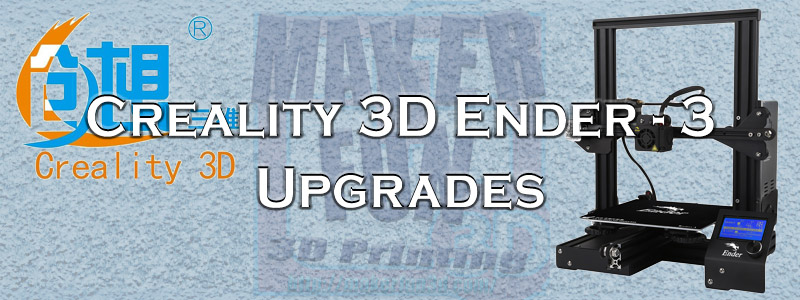
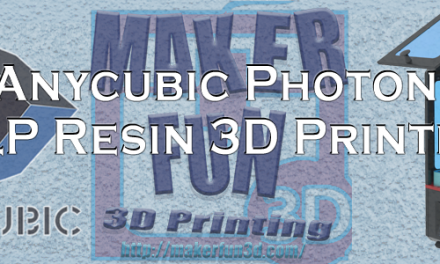
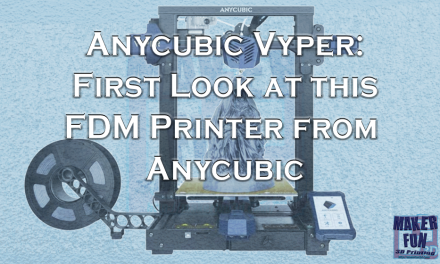




Hi Kevin, Can you give a brief walkthrough of how to replace the springs? I’ve been googling, but wonder if you might be able to help- thanks!
This is pretty simple. Unscrew the nuts on the plate you use to level the bed. Then just replace the springs. It’s a bit of a pain coordinating 4 springs, 4 bolts and the bed, getting them all on at once and through the holes.