Ender-3 Live build
The Ender-3 is an exciting 3D Printer to me. After watching videos like the ones from 3D Printed Tabletop, I can’t help but be excited to check this out. The Creality 3D Ender-3 has been taking the 3D printer world, and even more so, the 3D Printed terrain and Miniatures world by storm. This is a new 3D Printer, that comes in around the $200 mark. It is a kit printer, but there are many parts already put together, to reduce the build time on the Ender-3. The great, out of the box experience that I keep reading about made me want to pick up one of these budget-friendly printers for myself. Check out the live build below. I’ll now start using it as one of my production printers to start cranking out terrain for an upcoming Kickstarter that I’ll start showing off later this week.
From there, I hope to crank out a bunch of miniatures, using the 3D Printed Tabletop Cura Profile for Miniatures. This is the first printer in some time that I purchased and is not tied to any store or manufacture.
If you are looking for more miniature and terrain makers, don’t forget to check out my directory. I believe it is the most comprehensive place to find links to designers. I also keep a curated Thingiverse set of collections.
Setting up the Ender 3 and the Community
Using Cura and Simplify 3D, I started with a Creality CR-10 profile, then adjusted the X and Y Axis to 220mm and the Z axis to 250mm. I actually have it running on Octoprint now, so I can monitor it and create time lapses easily. I tested the bed heating time and came to a respectable 1 minute, 44 seconds to heat the bed to 60C. It is short enough, that it isn’t a bother.
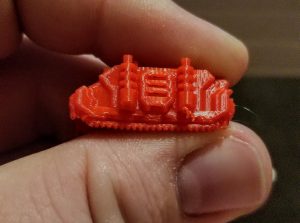
The first photo from the Ender 3
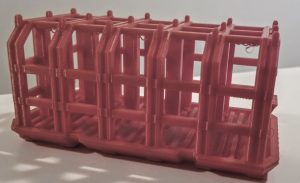 A friend wanted to see a Rhino printed at epic scale. So I printed this. It didn’t take long to print, and you can see how well the details turned out, including the tank treads on the bottom. My initial impressions of this 3D Printer are very positive. That is an impressive level of detail from this 3D printer. My biggest complaint is that the amount of filament they send, is too small. The model on the SD card should be able to be printed with the filament supplied. I was able to print about 1/4 of it, before the filament ran out. (That bit, did look good). It bugs me how these companies don’t supply enough filament to print the test model. Either choose a different test model that prints with the filament supplied, or supply more filament.
A friend wanted to see a Rhino printed at epic scale. So I printed this. It didn’t take long to print, and you can see how well the details turned out, including the tank treads on the bottom. My initial impressions of this 3D Printer are very positive. That is an impressive level of detail from this 3D printer. My biggest complaint is that the amount of filament they send, is too small. The model on the SD card should be able to be printed with the filament supplied. I was able to print about 1/4 of it, before the filament ran out. (That bit, did look good). It bugs me how these companies don’t supply enough filament to print the test model. Either choose a different test model that prints with the filament supplied, or supply more filament.
I’ve included the 2nd print, a Container from Warlayer Terrain. I like to use this print since it shows stringing and bridging issues. As Greg_FL says, it is the 3D Printable Terrain Benchy. This photo is not meant to “show off” the quality of print, but to show off the “problems”. For a print without any real modification or tuning, it doesn’t get better than this. My Tevo Tarantula is the only 3D Printer that I have that pulls off the bridging without issues, but it has a much better blower than the stock fan this comes with. A few snips and this model is completely clean and ready to go.
Ender 3 Upgrades
I’ve put together a guide for some upgrading the Ender 3. It features a number of printable and non-printable upgrades for your 3D Printer. Honestly, for as inexpensive as this printer is, there is not a huge need for upgrades. It even comes with my #1 upgrade, already installed, the larger leveling knobs.
Flashing the bootloader
One of the issues is that the Ender 3 needs to be updated with a newer version of Marlin to set up safety parameters. It is a pretty simple process that I plan to talk about. Right now, here are the parts needed (this will work for CR10 3D Printers as well, and probably other Creality 3D Printers like the Ender 2 and CR10 mini, as well.
This is the cables needed to flash the bootloader, the card needed, and the power needed. This video shows how to flash the bootloader.
Helping the Site
As always, the latest deals I find for 3D Printers, Terrain/miniatures, and other 3D Printing supplies I list on my Deals Page.
If you want to directly help me, I have affiliate links set up. So, if you purchase something, I get an advertising kickback. It doesn’t cost you anything.
Ender-3 on Amazon: http://3dmkf.com/Ender3-AMZ
Ender-3 on AliExpress: http://3dmkf.com/Ender3-Ali
Ender-3 on Ebay: http://3dmkf.com/Ender3-Ebay
Ender 3 on Gearbest: http://3dmkf.com/Ender3-GB
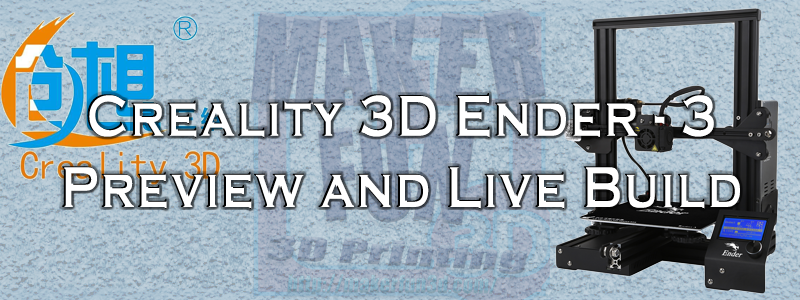
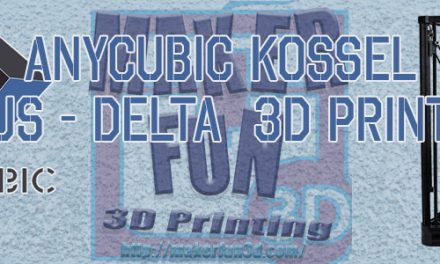

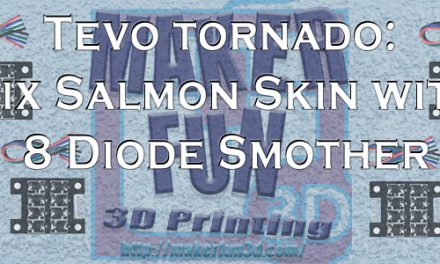
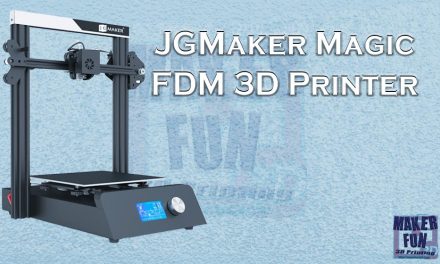


Trackbacks/Pingbacks