Here is the reason I got into 3D printing. I want to print 3D dungeon tiles as well as create terrain for miniatures games. I started out many years ago with 2 sets of Dwarven Forge. I discovered how awesome… and expensive they were, and didn’t purchase any more. A few years later, I discovered Hirst Arts molds, and have produced a number of pieces, but I have not been overly motivated to put it all together. The bonus, they seemed to be compatible with my Dwarven Forge tiles that have been sitting in boxes for years. That brings me to a video that got me started on this road. This video by GamingGeek showed me how printed tiles could be done, and how they could be easily assembled using magnets (Like the old bucky balls).
 So, I have been shown the way. I can start with “free” tiles from Open Forge (don’t forget to tip, or follow on Patreon). Then, I discovered True Tiles. These fix the problems I have with 3D Dungeon Tiles, they don’t work well, for pre-published dungeons. And quite honestly, that is about all I run. These are awesome… but you are locked into a few tile sets. Now, I have been trying to work out a way to get everything to play nice, but I have yet to figure this one out, 100%. I have a few ideas, but I just tore apart my printer, and reassembled it over the weekend, so I was not able to print anything to try some ideas out. Currently, I have a single tile printed from True Tiles, from their sample pack, and a failed base from the Open Forge set. I think the key, is from Gaming Geek, and that is to reduce the tile height by 5mm.
So, I have been shown the way. I can start with “free” tiles from Open Forge (don’t forget to tip, or follow on Patreon). Then, I discovered True Tiles. These fix the problems I have with 3D Dungeon Tiles, they don’t work well, for pre-published dungeons. And quite honestly, that is about all I run. These are awesome… but you are locked into a few tile sets. Now, I have been trying to work out a way to get everything to play nice, but I have yet to figure this one out, 100%. I have a few ideas, but I just tore apart my printer, and reassembled it over the weekend, so I was not able to print anything to try some ideas out. Currently, I have a single tile printed from True Tiles, from their sample pack, and a failed base from the Open Forge set. I think the key, is from Gaming Geek, and that is to reduce the tile height by 5mm.
This got me thinking… if I am reducing the height of the tiles, why don’t I increase the X and Y?
Popping over to the True Tiles, I opened one of the tiles, and saw it was 63.5mm each direction (125%). I loaded up a Dragonlock Tile, bumped it to 63.5 x 63.5 and then moved them down into the bed, 5mm to cut off the bottom. This seems to be what I am looking for. NOTE: It seems that the new Cura3D (2.5.0) made some changes. You need to go under Preferences > Configure Cura > General. You need to uncheck Automatically drop models onto build plate. (This is an awesome addition… but kind of sucks when you put -5 and it rebounds it back to 0).
In the coming weeks, I’ll be playing around with these tiles. I finally have my printer mostly where I want it. (I have an aluminum Y carrier on order). So, I can start printing things more for fun than for upgrades. I look forward to trying this all out.
I want to point out, there is a terrific series of videos started by Nillabean. This video from his series, was the catalyst for this post.
If you go this far, you probably want to check out the Terrain Directory. This has every terrain and miniature maker I know of listed, as well as tutorials and other channels in which to discuss 3D printable terrain, etc. If I am missing anything, please let me know.
If you have any questions, please leave a comment.
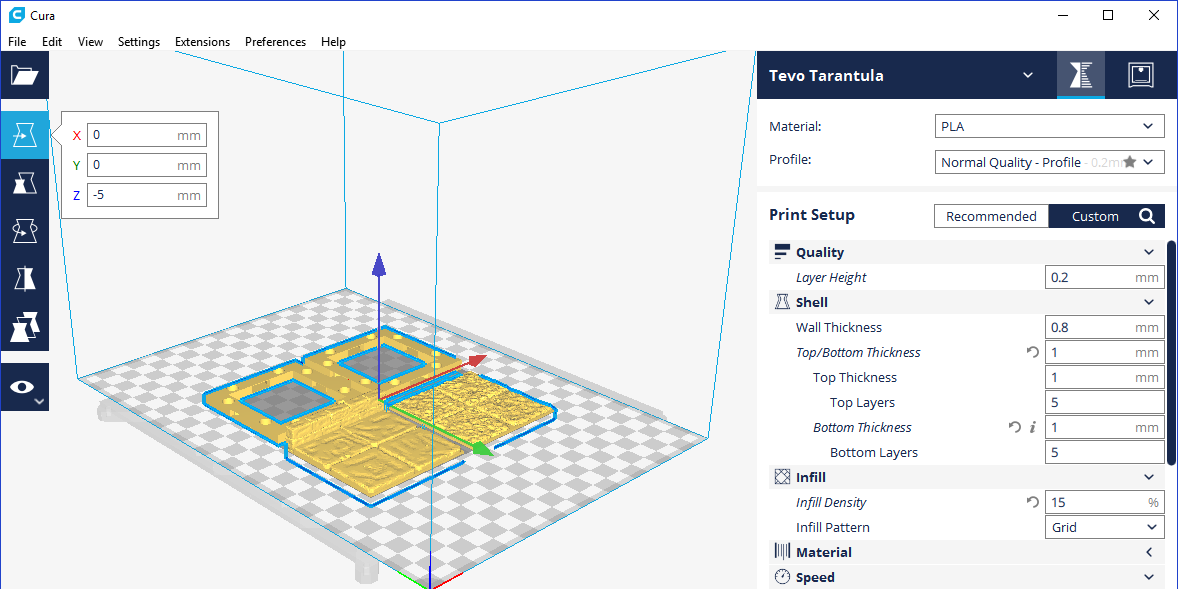
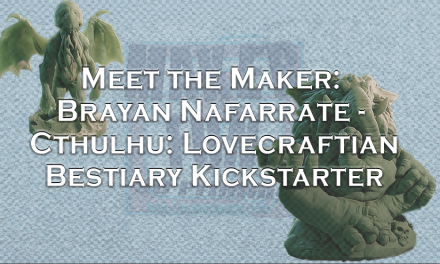


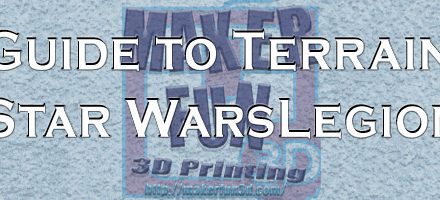


very useful content help me lot thanks for that and keep posting about that I also find a new latest one that useful for all
pathfinder character sheet
thanks for sharing such a wonderful information