Alfawise U30 3D Printer Preview
T he U30 is a relatively new, low cost 3D Printer from Gearbest. It has a 220 x 220 x 250 build volume. It includes their touch screen interface on a 2.8″ display. This is the smallest of their line right now, but it is still a pretty hefty build volume. When I look at this 3D Printer, I can see it is targeted at the Ender 3. It has some refinements on the design, and it cuts corners in few other areas. This is my preview of it. I’ve gotten a handful of prints off it, so far.
he U30 is a relatively new, low cost 3D Printer from Gearbest. It has a 220 x 220 x 250 build volume. It includes their touch screen interface on a 2.8″ display. This is the smallest of their line right now, but it is still a pretty hefty build volume. When I look at this 3D Printer, I can see it is targeted at the Ender 3. It has some refinements on the design, and it cuts corners in few other areas. This is my preview of it. I’ve gotten a handful of prints off it, so far.
Pros:
- Touch Screen Interface – There are better ones out there, but it is still better than most Marlin instances.
- Nice Build volume.
- Higher quality springs under the bed.
- Quality build plate cover that grips prints well.
- The height means I can get my hand under the bed to adjust the bed height for leveling easier.
- Parts are under the printer, not a separate control box, it is compact.
- Price – Same as Ender 3
- Filament run-out sensor.
- I presume power outage recovery.
-
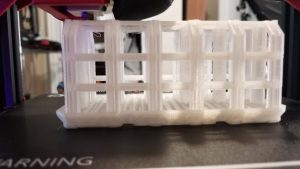
Alfawise U30 print of Warlayer Containment Crate. Very nice Print, little bridging issues.
(https://warlayer.com/products/orbital-navy-shipping-container)Part Cooling.
- Unlike on the U20, the stiffer cable wrap actually helps keep the wires out of the way of the hot end. (On the U30 they tend to move a bit and get in the way… the shorter X travel reduces this tendency, I think maybe to zero.
Cons:
- The legs are kind of weird. Not 100% sure if this is good, neutral, or bad, yet.
- Putting the power supply under it requires it to be lifted a little higher.
- Micro SD card is in the back.
- The Y end stop is not mounted as strongly as I would like.
- Instructions are difficult to decipher in spots.
- Zip ties to hold belts on. Most 3D Printers have nicer pieces to secure the belts to the Axis.
- Not extra-large bed leveling knobs.
- The super long, fragile cable from the PCB to the display. I’m still trying to work out a good way to secure this.
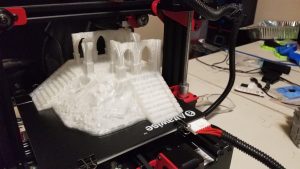
Elven Ruins – Upcoming Kickstarter by RM Studio Terrain — Filled up most of the print bed.
https://www.facebook.com/RMTERRAIN/
You will see, some of the cons are petty (like zip ties for the belts). I think they cut corners in slightly better places than the Ender 3, but the stumpy legs really give it an odd “look”, like it is not as finished as the Ender 3.
The Ender 3 took some upgrades to get it tuned in. I’m not sure what the U20 needs. I will add a MicroSD to SD card converter to get the card from the back. I need to do some cable management to clean up the ribbon cable to the controls. It needs larger bed leveling knobs though, those can be easily printed. I have an overall positive view of this 3D Printer, at least at the initial looks. If you look at the cons, there is only one structural issue I have, and that is the Y end stop board is kind of weak. I could see it moving with repeated contact. The other one that isn’t as much structural as much as a possible point of failure is the ribbon cable to the display.
I’ve printed some parts out on it, and have been impressed by it. I think it is a solid contender for the low-cost (Sub $200) 3D Printer market. The key is how it holds up over a bunch of prints.
Gearbest sent me a coupon code for the Alfawise U30. Follow this link: http://3dmkf.com/AlfawiseU30 and put in coupon code: GB3DU30. While the coupon is active, the cost is $175.99.
Here is my live build of the Alfawise U30
Take Note: towards the end I enable my external Web-cam for some close up footage. Unfortunately, it’s mic turned on garbling everything I said with two mic inputs. Basically, I talk about how it is printing, and looks good. I thank gearbest for sending this unit to me to review.
More prints from the Alfawise U30 3D Printer

Wyze Camera Mounts – I talk about Wyze Cameras for automating 3D Printing. These are some mounts for them.

Fan Shroud for an Ender 3 — A friend bought an Ender 3. This was the first (ironic) print on the U30.

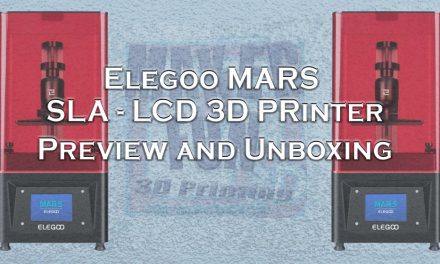
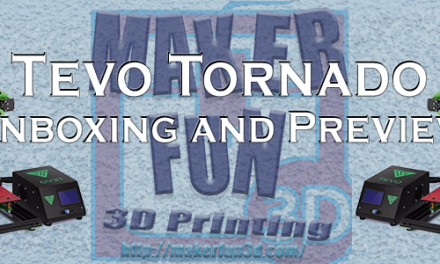

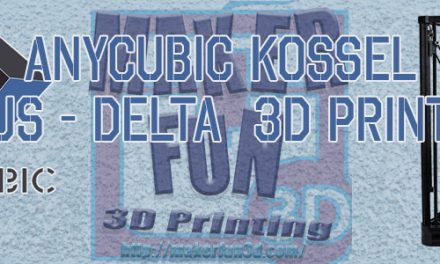


Trackbacks/Pingbacks