Will Koone has created an OS image that runs on a PiZero that allows you to transfer your .photon files over a WiFi network to your printer. It doesn’t like you print, like Octopi, but this is definately convenient.
He created a post on it. I am including it here:
Limited time only as I do not have the space on my Google Drive to store this indefinitely, but here is a link to the image for a PiZeroW WiFi Thumbdrive:
I am hosting the file here on Makerfun 3D.
If there’s a space on the interwebs for someone to stick the image for long term storage I am not opposed in any way.
Download and burn the image to an SD card. Minimum 4GB
Create wpa_supplicant.conf and ssh files on the boot partition. I do not *think* you can plug in a keyboard and monitor to run “sudo raspi-config” to enable WiFi or ssh as the USB port has been set to mass storage.
Find the Pi on your network, log in with putty or similar, run raspi-config to change user passwords from default, set the name of the Pi on the network, update if you want to.
This image only has a 512MB share to squeeze the image down to under 3gigs. If you need/want larger, run the following commands:
sudo rm /photon.bin
sudo dd bs=1M if=/dev/zero of=/photon.bin count=2048
(2G partition, 4096=4G, 8192=8G and so on) Make sure you leave room for the OS!
sudo mkdosfs /photon.bin -F 32 -I
sudo reboot now
That’s it! You should be able to browse to the pi via network and upload/save files that your photon can use.
If anyone tries this please let me know success or failure.
I assume anyone attempting this already has some knowledge of writing image files to SD, configuring a Pi to run headless, and accessing the terminal headless, or at least can Google these things.
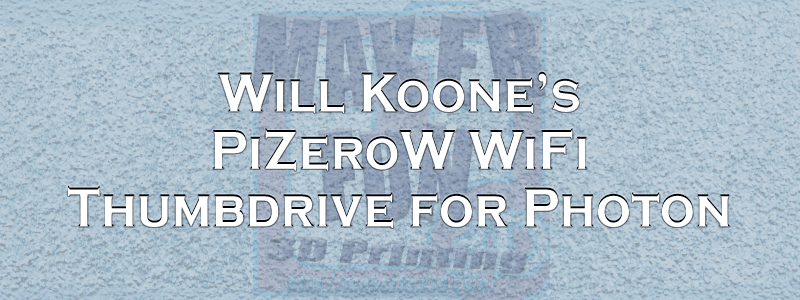
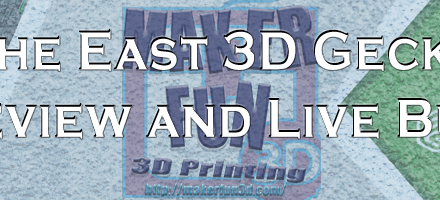
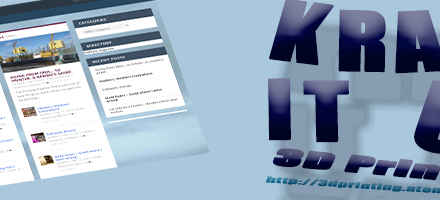
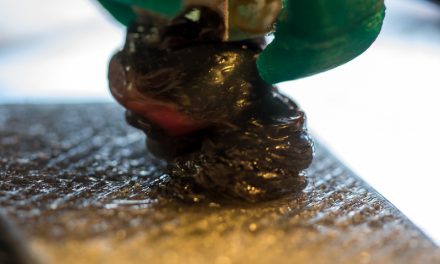



So will this script reload the pi on the target device every so often? I got it working but when i copy over a file to it, the pi never seems to disconnect and reconnect the USB storage on the other end so the file never shows up
I would respond to the original author on Facebook. I don’t really know much about it. I put it on the site to give the file a place to live and make it easier to find. I’m just the messenger, Will Koone is the brains behind this. 🙂