Different resolution with projector!
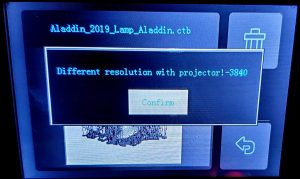 If you have an Elegoo based 3D Printer (Mars / Pro, Mars 2 / Pro, Saturn, Saturn Beta / pre-production) and get this error, the problem is with the LCD resolution set up in your slicer. If you are using the Lychee slicer, you are either using the wrong profile, or, they don’t have your settings and there isn’t anything you can do (right now). If you are using Chitubox, you are able to edit the LCD dimensions directly, so you can use any printer there.
If you have an Elegoo based 3D Printer (Mars / Pro, Mars 2 / Pro, Saturn, Saturn Beta / pre-production) and get this error, the problem is with the LCD resolution set up in your slicer. If you are using the Lychee slicer, you are either using the wrong profile, or, they don’t have your settings and there isn’t anything you can do (right now). If you are using Chitubox, you are able to edit the LCD dimensions directly, so you can use any printer there.
This drove me pretty crazy for quite a while trying to fix it. I had a lot of problems figuring it out (probably, because most slicers are set up right for the various 3D Printers). Where I ran into the problem, is I have a pre-production version of the Elegoo Saturn. That means that I have a slightly different version than what they released into production. Subsequent slicers (Both Chitubox and Lychee) had the production version of the Saturn set up in their slicers. I had not been printing much during that transition and truthfully, most of what I print fits on my Mars/Phrozen Sonic Mini. So, when I tried to print something big, I started getting that error up above. I’m using the same profiles (I thought) and same settings (just upgraded) and I have no clue what is going on. I tried switching from Chitubox to Lychee and got the same error.
In searching, I had a hard time finding this error. I found someone had Different resolution with projector! -1440 on a Mars printer. But my error, specifying -3840 did not show up. I finally realized that the 3840 is the resolution.
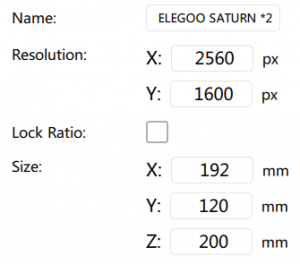 Different resolution with projector! -3840
Different resolution with projector! -3840
So, I now know what 3840 in the error stood for, now, how do I figure out what it should be? I’m running a pre-production model, so there is not a lot of information about it specifically out there. I then realize, that the USB drive I am using, is the one that came with it. ADN, it has the instructions. In the instructions, it shows the resolution being x: 2560 y: 1600. I was saved. I used these settings, sliced my model, and for the first time in months, the Saturn was printing again!
So, if you are getting this error, now you know what is causing it. Change the resolution in Chitubox. Lychee has said they were looking at making customer defined resolutions, but the post I found was months old, so I am not sure if they will make the change.
I wanted to get this posted if someone else runs into this error on their 3D Printer. I have not tested to see if this error pops up on other 3D Printers or not.
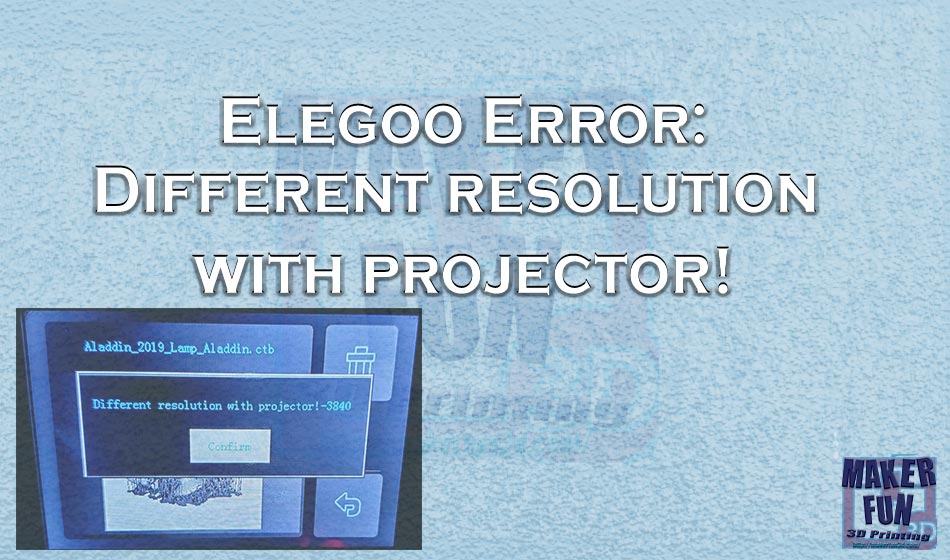
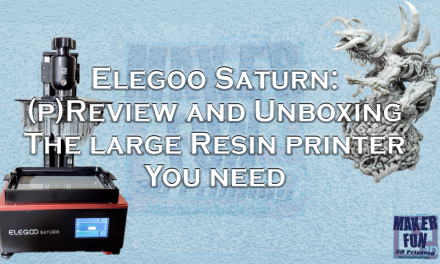



Thank you for the write up. I just encountered this problem for the first time when replacing a screen on my new Saturn 3 12K. I’ve never encountered an error like this before, so I hope that this works. Period