The new CoreXY, East 3D Gecko — Unfortunately, this printer is no longer in production.
I just received a Gecko Printer from East 3D for review. This is their new Core XY style printer. This is the preview page. I’ll be running the build live on Twitch and then movies those over to Youtube to watch later. This was sent to me free of charge to review, but I am not paid for the actual review. This will be my thoughts on this printer.
This looks like a very well thought out Core XY design. It comes in a standard and Advanced versions, with the advanced version including a heated bed. It has a build volume of 310mm x 300mm x 300mm.
You can see the intial East 3D Gecko page I created some time back with news and information about the new printer. That page, plus this preview, my final review and all other articles about the East 3D Gecko Core XY printer can be found at this link.
East 3D, and Chay Chen have been really good about updating the printer and getting it tuned in. They have, as of yesterday, updated the Z axis to use bearings and rods. The new kits are also shipping with upgraded belts to reduce flex. I’ve been impressed by how East 3D has been taking feedback to improve their printer to make it a top of the line Core XY contender.
I am kind of thinking I may use some of this wire sleeving for the printer at some point. UPDATE: After trying the sleeves, I gave up. they would work, but the fittings on the cables don’t go through easily, and I gave up. It fits the color scheme, and I think works well.
I also find the MicroSD card reader to be difficult to get the card in and out of. I think this MicroSD to SD card extension cable is a great investment. My computer has an SD card in it, making this easy to use. You can purchase a micro SD to micro SD version as well, if you prefer that.
IT IS FINISHED!
*Note: I want to make a special shout out to Kerry Lee and Chay Chen. They have been very patient with me, and have really been responsive and helpful when I hit snags during this process, not to mention the rest of the community. But it is great to work with a company that truly stands behind their product and is actively doing what they can to make it better.
Build Notes:
Here is a quick list of notes from my build. Little tidbits that will help you with your build:
- On the back of the list of parts, is a 1:1 scale for all screws, nuts, etc.
- There is a list of parts and the bags they are in. Read it. It will make figuring out what bag goes where SO much easier.
- The extruder motor is listed wrong. The pancake motor is for the extruder and the X & Y motors are the type of stepper.
- On the X & Y motors, there are pulleys. One has the teeth at the top, the other on the bottom, so they are reversed to each other. It was not obvious to me in the instructions. I don’t know that this is a huge deal, but something to watch out for.
- If you go with a heated plate, put the cables going out towards the side of the printer with the mosfet. (I believe the right). Mine is mounted facing the bottom and the cables don’t quite reach.
- Get a longer power cord. The one that comes with it is on the short side. These are standard computer cords though, so extremely easy and inexpensive to replace.
- Get a 90 Degree Corner Clamp. This is very similar to the one I ended up using (Amazon | AliExpress). Like mine, the reviews say that it is easy to break. I believe it. You don’t need to to crank it down too much, just enough to get a good 90 degree corner. The one I bought, came from Harbor Freight and I think was $4.
- The optical rod that runs the Z will have to flex some, to be tight enough. I had a lot of trouble with this because I didn’t want to force it too hard, but it does require a lot pressure from the motor on the 2 belts to keep from slipping. This is another way to fix it, by adding more support to the rod so it doesn’t flex.
- Go back and re-tighten the belts after a day or two. Mine stretched just a bit, and needed a to be tightened up a couple of notches.
- When putting together the base panels, make sure the gaps that the screws go through, face down, and not up (Like I did).
- The Titan Extruder does fit together. There are 4 screws, the short ones goes in the bottom right, and the other 3 just barely fit, so you have to hold it tight to get them in. Once they catch, they tighten well.
- Again, on the Titan Extruder, I needed to use my Channel Lock pliers to push the throat of the hot end deeper into the extruder. It was difficult, but worked. The clear gray cover fits flush.
- Put the 2 screws in the bottom of the fan to hold it in. I believe the instructions will be updated to show this, but my instructions had it backwards.
- I’ll add more as I remember them. I mentioned these and I believe some others in video 8 from the live build playlist below.
Video Live Streams:
Here is my Twitch.TV channel for the live stream. Watch the channel for when I go live to build the printer. The build is complete and you can watch it on Youtube. You can watch archives of the Live build on this Playlist.
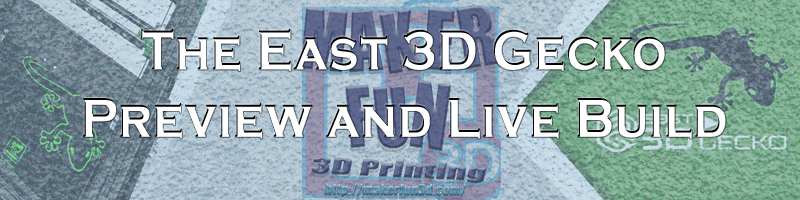
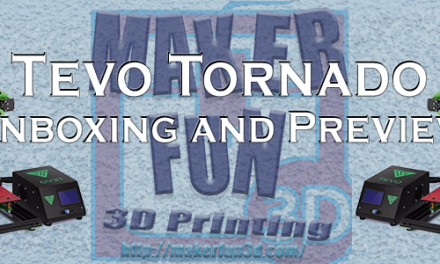

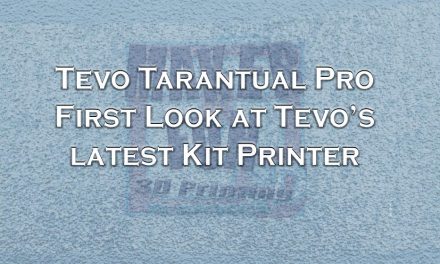
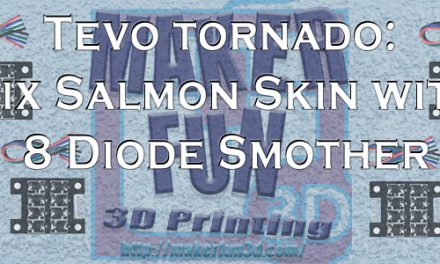


Trackbacks/Pingbacks